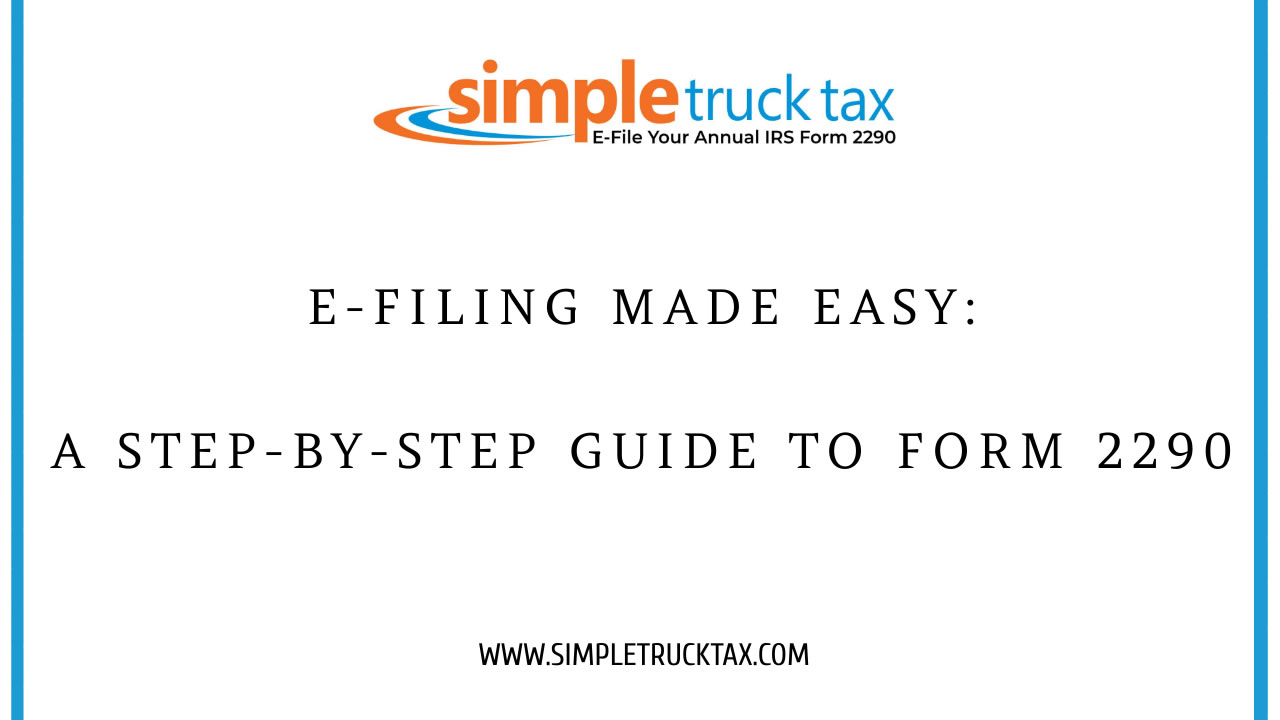
E-Filing Made Easy: A Step-by-Step Guide to Form 2290
As technology continues to advance, many businesses are turning to electronic filing, or e-filing, for their tax forms. One such form that can be easily e-filed is Form 2290, also known as the Heavy Highway Vehicle Use Tax Return. E-filing Form 2290 can save you time and hassle compared to filing a paper return. We will provide a step-by-step guide to help you e-file Form 2290.
Step 1: Gather Necessary Information
Before you begin the e-filing process, make sure you have all the necessary information on hand. This includes your Employer Identification Number (EIN), vehicle identification numbers (VINs) for all taxable vehicles, gross vehicle weight, and any credit card or bank account information for payment.
Step 2: Choose an Authorized E-File Provider
To e-file Form 2290, you must use an authorized e-file provider. The IRS provides a list of approved e-file providers on their website. Choose a provider that fits your needs and create an account if you do not already have one.
E-Filing Made Easy: A Step-by-Step Guide to Form 2290
As technology continues to advance, many businesses are turning to electronic filing, or e-filing, for their tax forms. One such form that can be easily e-filed is Form 2290, also known as the Heavy Highway Vehicle Use Tax Return. E-filing Form 2290 can save you time and hassle compared to filing a paper return. We will provide a step-by-step guide to help you e-file Form 2290.
- Step 1: Gather Necessary Information Before you begin the e-filing process, make sure you have all the necessary information on hand. This includes your Employer Identification Number (EIN), vehicle identification numbers (VINs) for all taxable vehicles, gross vehicle weight, and any credit card or bank account information for payment.
- Step 2: Choose an Authorized E-File Provider To e-file Form 2290, you must use an authorized e-file provider. The IRS provides a list of approved e-file providers on their website. Choose a provider that fits your needs and create an account if you do not already have one.
- Step 3: Enter Your Information Once you have chosen an e-file provider and created an account, you will need to enter your information into the system. This includes your EIN, VINs, and gross vehicle weight for each taxable vehicle. Double-check your entries to ensure accuracy.
- Step 4: Review and Submit After entering all the necessary information, take the time to review your return for any errors or missing information. Once you are satisfied with your entries, submit your return electronically to the IRS. You will receive a confirmation once your return has been successfully filed.
- Step 5: Pay the Tax Due If you owe taxes for your taxable vehicles, you can pay electronically through the e-file provider’s system. You can choose to pay by credit card or through an electronic funds withdrawal from your bank account.
- Step 6: Receive Stamped Schedule 1 Once the IRS processes your e-filed Form 2290, you will receive a stamped Schedule 1, which serves as proof of payment for the Heavy Highway Vehicle Use Tax. Keep this document for your records and to provide to any authorities as needed.
E-filing Form 2290 can save you time and hassle compared to paper filing. By following this step-by-step guide, you can easily file your Form 2290 electronically and receive your stamped Schedule 1 in a timely manner. Embrace the convenience of e-filing and make the process of filing your Heavy Highway Vehicle Use Tax Return a breeze.
Note: For more information, visit IRS website