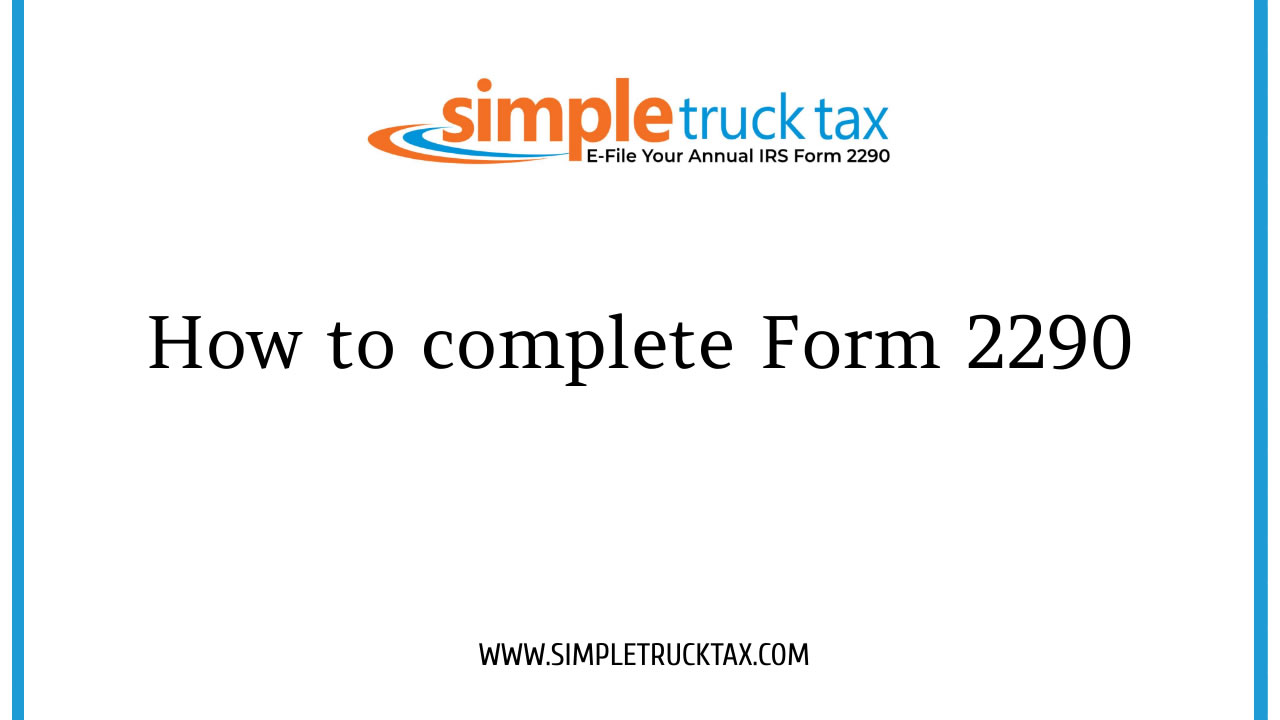
How to complete Form 2290
Filling Out Form 2290: A Step-by-Step Procedure for Truckers.
Form 2290 is required by IRS for owners of heavy trucks and vehicles above 55,000 pounds to report and remit the excess weight tax which is known as heavy vehicle use tax (HVUT) in more specific terms. The following walkthrough will take you through each of the sections of the form in the easiest way so that you can file it in time and correctly too without any errors.
Step 1: Information Needed Before Filling the Form 2290
It is important that before embarking on the form, such preliminary information is sought out and collected. Such information includes:
- EIN (Employer Identification Number): any such number needs to accompany the form for its filing especially since no SSN can be used. No EIN? Well you could seek it at the IRS, but please do not expect it to jump into action instantly.
- VIN (Vehicle Identification Number): A VIN is also utilized and it should be an easier to locate for each specific vehicle heading for registration.
- Taxable Gross weight of the vehicle: This however stands for the total weight of the truck plus the trailer and what it was carrying at its maximum load.
Step 2: How to Obtain Form 2290 and Fill It up
The form can mostly be sourced from this IRS website: https://www.irs.gov/forms-pubs/about-form-2290 and any other credible platform that has access to them. Contained in the form are quite a number of sections with many parts especially more than ones and below is how the filling of each parts is done in the most straightforward manner possible.
Step 3: March out the Basic Information and Complete it
- Business Information: You must fill in your business’s name, address, and EIN in the upper section of the form.
- Tax Period: State the tax period that you are filing for. The tax period runs from July 1 to June 30 each year. Indicate which month the vehicle was first put into service.
Step 4: Choose the Appropriate Vehicle(s) Category: Step 4: Choose the Appropriate Vehicle(s) Category:
Part I. Line 1: Mark the type of return required depending on the situation:
- Tax Computation: Apply to a vehicle return that applies to the tax bracket regardless of the percentage taxable gross weight threshold.
- Amendment: This allows an adjustment from what was filed earlier. The adjustment is for taxable gross weight increase or if a suspended vehicle is over mileage limit.
- Final Return: This is a return marked final for a vehicle that has suffered sale, theft or destruction.
Suspended Vehicles: If a vehicle will not travel/move more than five thousand (5,000) miles or seven thousand five hundred (7,500) miles for agricultural automobiles, the suspension of the vehicle will apply, hence no tax applies. Please ensure that you check the box for suspension in this instance.
Step 5: Obtain the HVUT Amount: In Step 4, Calculate the Heavy Vehicle Use Tax:
In Part I, use tax rates in relation to the total weight category of the vehicle from the Department of Internal Revenue, which can be found in the Form 2290.
As the vehicle becomes heavier, so does the tax amount.
Thus vehicles from 55 000 to 75 000 pounds charge a certain amount, but vehicles over 75,000 pounds are charged the maximum HVUT rate. Provide the amount of tax in the relevant boxes in Part I, Line 2.
Step 6: Report Additional or Corrected Information if such exists
If this is the case, you have other vehicles or other corrections to make:
Part II: This is used to report more than one vehicle. If applicable, report changes in weight, mileage exemption or VIN correction when you are filing an amended return.
Step 7: Sign and Date the Form
Certificate provided in Part III, after which one is required to sign the form stating the information filed is true and accurate.
Step 8: Submit Your Payment
Payment may be made using various methods ranging for IRS e-Services shows:
- Electronic funds withdrawal (Direct Debit)
- Electronic Federal Tax Payment System (EFTPS)
- Check or Money Order: Payment by check can be made this way only. Send your check with the payment voucher found in Form 2290-V when mailing a payment.
Step 9: File Form 2290 Electronically or by Mail
- E-filing: The amount of vehicles someone has would determine if e-filing is required for 2290. In this case, if you have 25 or more vehicles. The trend however is to e-file. It is much quicker and you will receive confirmation immediately.
- Mail: If you prefer, you may choose to mail the filled Form 2290 to the appropriate IRS address detailed in instructions provided on the form in question.
Step 10: Secure Schedule 1 bearing a stamp
After the processing of your Form 2290, you will be able to obtain Schedule 1 that is stamped indicating that the payment has been made. The document is required when registering a vehicle with the Department of Motor Vehicles.
Cautions in Form 2290 Submission Outlined
- VIN Must Be Correct in order to avoid rejections.
- File in Time: The filing deadline cannot extend past August 31. However, in cases where a vehicle was acquired and operated for the first time, the last day that a return may be filed is on the last day of the month that comes after a month following the acquisition.
- Do Not Destroy Any Records: You may need to consult your Form 2290, Schedule 1 and payment documents in the future.
Submitting Form 2290 properly means no penalties will be borne and you will have all your vehicles in compliance. Seek expert help in case you are unsure since they will probably make the filing straight forward and post the documents in time.
Note: For more information, visit IRS website