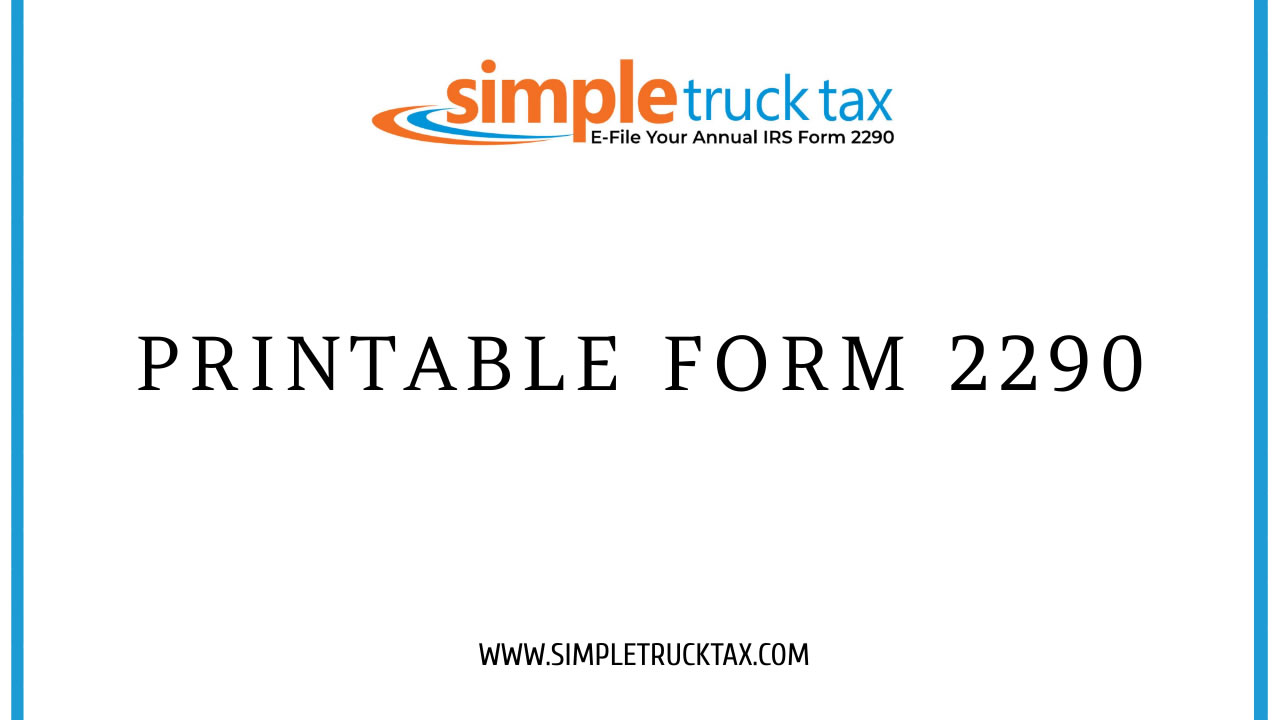
Printable Form 2290
All You Need to Know About Printable IRS Form 2290
If you possess a heavy highway vehicle, then possibly you know about the IRS form 2290. This essential document is used for reporting and paying the Heavy Vehicle Use Tax (HVUT). Having a printable form of 2290 can make your filing easier and less stressful. This blog will look into what Form 2290 is, why it may be necessary to have a printable version and how to fill it out correctly.
What is Form 2290?
Form 2290 is used by the Internal Revenue Service (IRS) to collect taxes on highway vehicles weighing at least 55,000 pounds. These taxes contribute to the upkeep and building of public highways. It must be filed annually by the end of what month following the month in which you first use it on public highways during that tax period?
Why Opt for a Printable Form 2290?
There are several benefits that come with choosing a printable Form 2290. They include:
- Ease of Access: You can download and print this form every time it is needed without depending on continuous availability of internet
- Review and Correction: Printing allows going through all the details before submitting them for final submission making sure there are no mistakes.
- Physical Record: Having printed copy presents an evidence for future referencing.
How to Obtain a Printable Form 2290
Getting printable Form 2290 couldn’t be easier. Simply follow these steps to download and print the form from the IRS website:
- Visit The IRS Website: Go to www.irs.gov.
- Search for Form 2290: Use search function on site to find form number 2290.
- Download PDF: Click on appropriate link which lets you get this form as PDF file.
- Print the Form: Open a downloaded PDF and print it using common printer.
Completing the Printable Form 2290
The process of filling out Form 2290 must be accurate. Below is a step by step guide to assist you throughout:
- Provide Business Information: Enter business name, address, Employer Identification Number (EIN).
- Vehicle Details: Fill in Vehicle Identification Number (VIN) and taxable gross weight of vehicle.
- Tax Calculation: Find out how much tax your vehicle would incur based on its weight from the tax rate table provided on the instructions page.
- Certification: Sign and date indicating that everything you provide is true.
Submitting Your Printable Form 2290
When the form has been filled up, there are several ways you can submit it including;
- Mail: Use the mailing address provided for where it should be sent once complete.
- e-File: The IRS endorses electronic filing i.e., e-File because it is both fast and easy to get confirmation of receipt.
- In-Person: Go to an IRS office if you want to hand in person in your form.
Tips for Avoiding Common Mistakes
To ensure your Form 2290 is processed without issues, avoid these common pitfalls:
- Incorrect VIN - Make sure the Vehicle Identification Number matches to prevent errors.
- Miscalculating Taxes - Ensure correct weight category when calculating taxes; otherwise recalculating all amounts related to such category may be necessary due to mistake with total amount calculated prior completion moment incorrectness of such index (should we use another word other than index here? I feel this one doesn’t fit well)
- Missing Signature - Non-signed forms will not be accepted since they do not contain any information needed.
Filing Form 2290 is part of the procedure for persons owning heavy road vehicles. Using a printable version of this form can simplify the process, allowing you to preview and edit any details before submitting the document. Follow these instructions to confidently fill in and send your Form 2290, which will ensure conformity with IRS regulations. Always refer to the official IRS instructions and consider consulting with a tax professional for additional assistance.
Note: For more information, visit IRS website