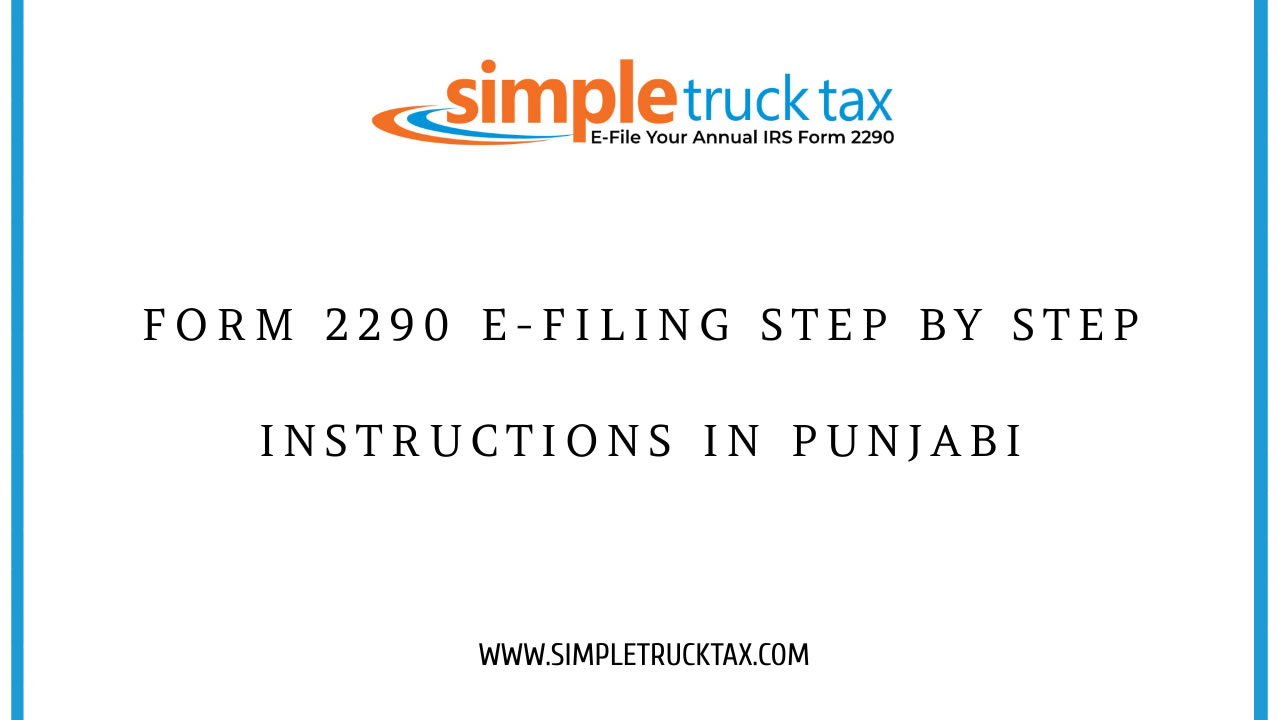05-17-2024
Form 2290 E-filing Step by Step Instructions in Punjabi
| Punjabi | English |
|---|---|
| Form 2290 E-filing Step-by-Step Instructions in Punjabi | Step-by-Step Instructions for Form 2290 E-filing in English |
ਜਾਣਕਾਰੀ ਇਕੱਠੀ ਕਰੋ:
|
Gather Information:
|
| IRS-ਮਨਜ਼ੂਰ ਕੀਤਾ ਹੋਇਆ e-file ਪ੍ਰਦਾਤਾ ਚੁਣੋ:
IRS ਵੈਬਸਾਈਟ ਤੇ ਜਾ ਕੇ ਮਨਜ਼ੂਰਸ਼ੁਦਾ e-file ਪ੍ਰਦਾਤਾਵਾਂ ਦੀ ਸੂਚੀ ਲੱਭੋ। (www.simpletrucktax.com). |
Choose an IRS-approved e-file provider:
Visit the IRS website to find a list of authorized e-file providers (www.simpletrucktax.com). |
| ਖਾਤਾ ਬਣਾਓ:
ਚੁਣੇ ਹੋਏ e-file ਪ੍ਰਦਾਤਾ ਦੀ ਵੈਬਸਾਈਟ 'ਤੇ ਸਾਇਨ ਅਪ ਕਰੋ। ਲੋੜੀਂਦੀ ਜਾਣਕਾਰੀ ਦਿਓ ਜਿਵੇਂ ਕਿ EIN, ਵਪਾਰ ਦਾ ਨਾਮ, ਪਤਾ ਆਦਿ। |
Create an Account:
Sign up on the selected e-file provider's website. Provide necessary details like EIN, business name, address, etc. |
| ਵਪਾਰ ਜਾਣਕਾਰੀ ਦਰਜ ਕਰੋ:
ਵਪਾਰ ਦਾ ਨਾਮ, ਪਤਾ, ਅਤੇ EIN ਵਰਗੇ ਵਪਾਰ ਵੇਰਵੇ ਭਰੋ। |
Enter Business Information:
Fill in the business details such as business name, address, and EIN. |
| ਵਾਹਨ ਜਾਣਕਾਰੀ ਦਰਜ ਕਰੋ:
ਹਰ ਵਾਹਨ ਲਈ ਵੇਰਵੇ ਦਿਓ, ਜਿਸ ਵਿੱਚ VIN, ਟੈਕਸਯੋਗ ਕੁੱਲ ਵਜ਼ਨ, ਅਤੇ ਜਨਤਕ ਸੜਕਾਂ 'ਤੇ ਵਾਹਨ ਪਹਲੀ ਵਾਰ ਵਰਤਿਆ ਗਿਆ ਸੀ ਉਸ ਤਾਰੀਖ ਸ਼ਾਮਲ ਹਨ। |
Enter Vehicle Information:
Provide the details for each vehicle including VIN, taxable gross weight, and the date the vehicle was first used on public highways. |
| ਟੈਕਸ ਦੀ ਗਿਣਤੀ ਕਰੋ:
e-file ਪ੍ਰਦਾਤਾ ਦੇ ਸੌਫਟਵੇਅਰ ਦੁਆਰਾ ਦਿੱਤੀ ਗਈ ਜਾਣਕਾਰੀ ਦੇ ਅਧਾਰ 'ਤੇ ਟੈਕਸ ਦੀ ਗਿਣਤੀ ਕੀਤੀ ਜਾਵੇਗੀ। |
Calculate the Tax:
The e-file provider’s software will calculate the tax based on the details provided. |
| ਸਮੀਖਿਆ ਅਤੇ ਪੁਸ਼ਟੀ ਕਰੋ:
ਫਾਰਮ ਦੀ ਸਹੀਤਾ ਅਤੇ ਪੂਰਨਤਾ ਲਈ ਸਮੀਖਿਆ ਕਰੋ। ਜਮ੍ਹਾਂ ਕਰਨ ਤੋਂ ਪਹਿਲਾਂ ਕੋਈ ਵੀ ਲੋੜੀਂਦੇ ਸੋਧ ਕਰੋ। |
Review and Confirm:
Review the form for accuracy and completeness. Make any necessary corrections before submitting. |
| ਫਾਰਮ ਜਮ੍ਹਾਂ ਕਰੋ:
e-file ਪ੍ਰਦਾਤਾ ਦੇ ਪਲੇਟਫਾਰਮ ਰਾਹੀਂ ਫਾਰਮ ਇਲੈਕਟ੍ਰਾਨਿਕ ਤੌਰ 'ਤੇ ਜਮ੍ਹਾਂ ਕਰੋ। |
Submit the Form:
Submit the form electronically through the e-file provider’s platform. |
| ਸਕੀਜੂਲ 1 ਪ੍ਰਾਪਤ ਕਰੋ:
ਜਦੋਂ IRS ਵਾਪਸੀ ਦੀ ਪ੍ਰਕਿਰਿਆ ਕਰੇਗਾ, ਤਾਂ ਤੁਹਾਨੂੰ ਇੱਕ ਮੁਹਰ ਲੱਗਾ ਸਕੀਜੂਲ 1 ਪ੍ਰਾਪਤ ਹੋਵੇਗਾ, ਜੋ ਭੁਗਤਾਨ ਦਾ ਸਬੂਤ ਹੋਵੇਗਾ। ਇਹ ਆਮ ਤੌਰ 'ਤੇ ਈਮੇਲ ਰਾਹੀਂ ਭੇਜਿਆ ਜਾਂਦਾ ਹੈ। |
Receive Schedule 1:
Once the IRS processes the return, you'll receive a stamped Schedule 1, which serves as proof of payment. This is usually sent via email. |
| ਭੁਗਤਾਨ:
ਟੈਕਸ ਭੁਗਤਾਨ ਇਲੈਕਟ੍ਰਾਨਿਕ ਫੈਡਰਲ ਟੈਕਸ ਪੇਮੈਂਟ ਸਿਸਟਮ (EFTPS), ਕ੍ਰੈਡਿਟ/ਡੇਬਿਟ ਕਾਰਡ, ਜਾਂ e-file ਸੇਵਾ ਦੁਆਰਾ ਦਿੱਤੇ ਹੋਰ ਵਿਕਲਪਾਂ ਦੀ ਵਰਤੋਂ ਕਰਕੇ ਕਰੋ। |
Payment:
Make the tax payment using the Electronic Federal Tax Payment System (EFTPS), credit/debit card, or other options provided by the e-file service. |
Note: For more information, visit IRS website