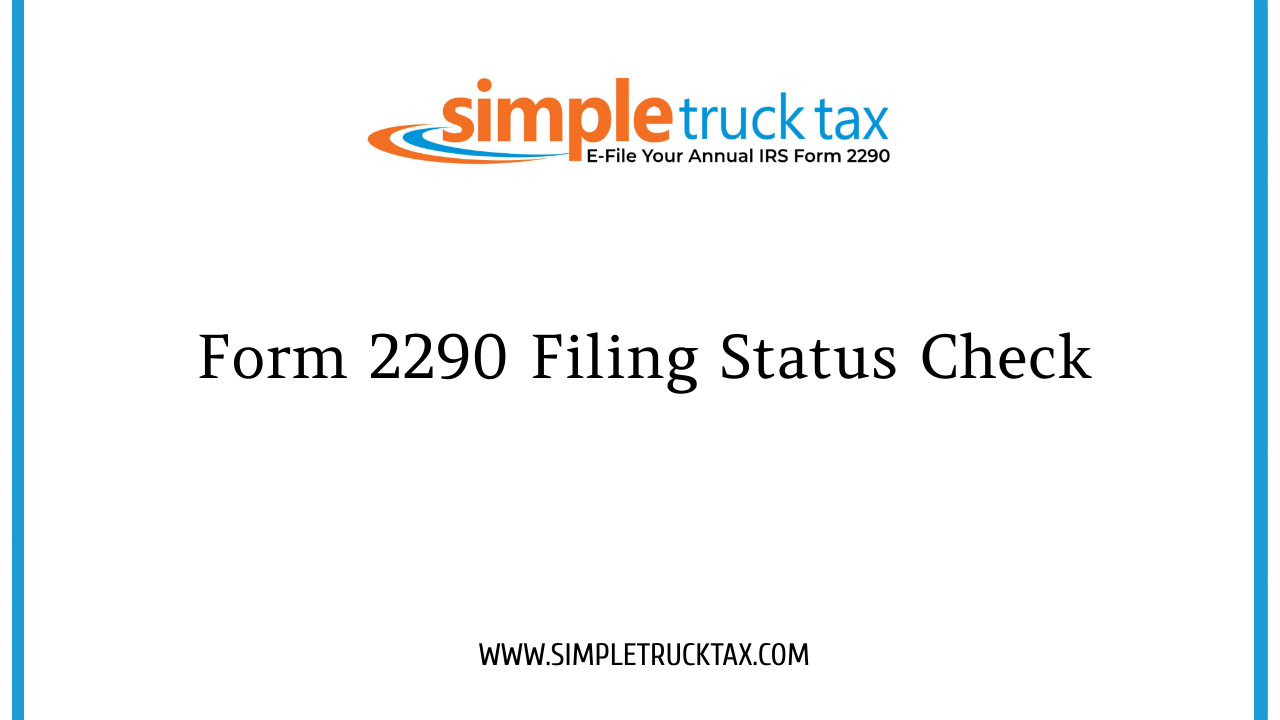10-31-2024
Form 2290 Filing Status Check
Form 2290 Filing Status Check: Step-by-Step Guide
If you are a trucker or own a trucking business, you would want to ensure that your Form 2290 is filed correctly and on time. But after you have submitted it, how do you check the status? Well, this guide will take you through everything you need to know about checking your Form 2290 filing status.
What is Form 2290?
This tax is called the Heavy Highway Vehicle Use Tax Return, or Form 2290. This tax will be on all vehicles weighing more than 55,000 pounds. Money thus raised goes into the government's pocket, where it utilizes it to keep and maintain the roads in the country. The fiscal year is from July to June, and August 31st of every year is the date for filing.
Confirming your Form 2290 filing status is critical to avoid penalties, interest charges, or even lapses in compliance. Checking your status regularly ensures that:
- Your filing was processed.
- Your payment was received and credited.
- You have proof of payment, which is essential for vehicle registration.
Checking Your Form 2290 Filing Status
1. Check Online Through the IRS e-File System
If you had filed your Form 2290 electronically, you can easily check how's your status from within the IRS e-File system. Follow the steps given below on the website of www.irs.gov. where you just enter your log-in credentials and then select where it displays your submission history list. Then you see at a glance the status on all the recent ones.
2. Look for an acceptance notice from the IRS: Look for an acceptance notice from the IRS that says your Form 2290 has been accepted. An acceptance notice usually includes an Electronic Filing Identification Number (EFIN).
Provider Account Sign in: Use your login information created on the e-filing system
Locate "status: Many sites include a "Track Status" or "My Returns" link in which you can obtain an image of Schedule 1 and information about whether a particular form was filed online.
Check your email: Providers often send an email with the IRS acceptance or rejection notification. Make sure to check your spam or junk folders if you don't see it in your inbox.
3. Contact the IRS Directly
If you're unable to confirm the status through an e-filing platform, you can contact the IRS directly:
Dial the IRS e-File Help Desk:* Reach the IRS Help Desk at 866-699-4096. You'll need your EIN and vehicle information.
Ask them to confirm your Form 2290 submission status and if Schedule 1 has processed.
Contact your IRS contact and write down any details that they give you, such as the agent's name and any reference numbers.
4. Check Your Bank Account for the Payment Confirmation
You can check your bank account quickly for the payment to verify that you have filed.
Bank Statement check: Determine a debit or withdrawal for the tax payment through your Form 2290. The IRS will apply this payment once they accept your return.
Confirm payment: Make sure that it's for the amount that the tax liability for Form 2290 demands.
Once the IRS processes your Form 2290 and payment, you will receive a stamped Schedule 1. This document is proof of your Heavy Vehicle Use Tax payment and is required to renew your vehicle registration:
Download or print the Schedule 1: If you filed electronically, you should receive your Schedule 1 via email or through your e-filing account. Download and print a copy for your records.
Verify that stamp details are correct: This will display the Schedule 1 of your vehicle which contains the right information as well as a watermark for IRS e-file.
Form 2290 File Rejected
If you feel that your Form 2290 filing is rejected, just follow these steps:
For each return of rejection your e-filing system and other communication from the IRS provide some reason on your part. Usual causes include error in EIN/VIN, gross weight misplaced, or wrong.
Check if accepted: Once you've resubmitted, look at the above steps to make sure that your Form 2290 was accepted.
Why You Ought to Track Your Status of Form 2290
You should keep track of the status of your Form 2290 because it is essential to be current and avoid delays and potential penalties. Keeping your Schedule 1 and confirmation messages will provide you with a copy of all the evidence you may need for vehicle registration or an audit.
You don't have to hassle with checking the status of your Form 2290 filing. Just by following these steps and checking your status from time to time, you'll be assured of being in time for Heavy Highway Vehicle Use Tax obligations. It takes just a few minutes whether you are an owner-operator or a fleet manager to verify your filing status and save yourself from much headache down the road.